推荐 GitHub 镜像
| 域名 | https | ssh | 克隆加速 | zip 加速 | releases 加速 |
|---|---|---|---|---|---|
| https://doc.fastgit.org | ✓ | ✓ | ✓ | ✓ | ✓ |
| https://github.com.cnpmjs.org | ✓ | ? | ✓ | ✗ | ✗ |
| https://gitclone.com | ✓ | ? | ✓ | ✗ | ✗ |
推荐使用 FastGit
为什么推荐使用FastGit呢先这段官网的说明
正如您所见, FastGit 仅仅是 GitHub 的代理,所以我们仅需要替换远程地址。
大部分的镜像站点为了节约服务资源,而FastGit使用的是代理方式,这种方式的好处就是能保证我们每次下载的源码和GitHub上的一下,而采用镜像方式的可能会下载到昨天的源码或者更早的。
FastGit反代列表
| 站源 | 地址 | 缓存 |
|---|---|---|
| github.com | hub.fastgit.xyz | 无 |
| raw.githubusercontent.com | raw.fastgit.org | 无 |
| github.githubassets.com | assets.fastgit.org | 无 |
| customer-stories-feed.github.com | customer-stories-feed.fastgit.org | 480 分钟 |
| Github Download | download.fastgit.org | 480 分钟 |
| GitHub Archive | archive.fastgit.org | 无 |
👉 FastGit使用方法
推荐使用的方法,可以直接修改 git 的配置,使用 FastGit 替换所有指向 GitHub 的链接:git config --global url."https://hub.fastgit.xyz/".insteadOf "https://github.com/"
git config protocol.https.allow always //不执行也可以使用; 这个是从官网搬来的,执行报错,大体意思应该是允许Https,有知道的小伙伴告诉我。取消 FastGit 替换所有指向 GitHub 的链接:
git config --global --unset url.https://hub.fastgit.xyz/.insteadof另一种使用方法,关于 FastGit 的使用,本质上与git有关。常规的面向 GitHub 的clone命令可能如下:
git clone https://github.com/author/shell.git使用 FastGit 时,可使用如下命令:
git clone https://hub.fastgit.xyz/author/shell.gitwarning 注意
- 当您排查网络错误时别忘了看看 FastGit 是否宕机了,尽管我们提供高达 0% 可用性的 SLA 保障。
- 暂时不支持超过 2GiB 的仓库的
clone,请参阅 - https://github.com/FastGitORG/nginx-conf/issues/14
- https://github.com/FastGitORG/nginx-conf/commit/61a41bc0bbb012fc9a6e54b198a10874eeaf9309
👉 github.com.cnpmjs.org 使用方法
其实开始我是想推荐这个网站的,这个网站也是采用代理的方式,直到真正使用时我遇到了这个
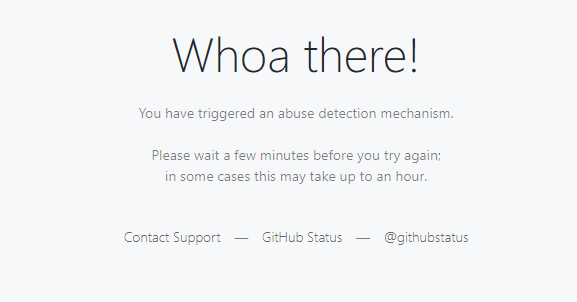
大概的意思是“ 您触发了滥用检测机制 ”,经过我的测试,连续二次访问就能触发滥用检测机制有点太频繁了。
使用方法示例
git clone https://github.com/author/shell.git使用 github.com.cnpmjs.org 时,可使用如下命令:
git clone https://github.com.cnpmjs.org/author/shell.git👉 gitclone.com 使用方法
gitclone.com 是一个 github.com 缓存加速网站,通过对经常访问的github的代码库的缓存,加速从github的git clone操作。当开发者第一次经 gitclone.com 代理clone项目时,gitclone.com 异步镜像项目,以后有开发者clone该项目时,就会利用上 gitclone.com 的本地镜像,而不是从 github.com 上clone。gitclone.com 会在每天夜间与 github.com 同步。
使用方法示例
git clone https://github.com/author/shell.git使用 github.com.cnpmjs.org 时,可使用如下命令:
git clone https://gitclone.com/github.com/author/shell.git
你的文章让我感受到了正能量,非常棒! http://www.55baobei.com/AewKexyY99.html
《天眼神兔》国产动漫高清在线免费观看:https://www.jgz518.com/xingkong/48684.html
博主太厉害了!
你的文章让我感受到了正能量,非常棒! http://www.55baobei.com/AewKexyY99.html
你的文章充满了智慧,让人敬佩。 http://www.55baobei.com/SbdhlbcTBf.html
你的文章充满了智慧,让人敬佩。 http://www.55baobei.com/SbdhlbcTBf.html
你的文章内容非常精彩,让人回味无穷。 http://www.55baobei.com/6rUGRgWgMV.html
博主太厉害了!
真棒!